
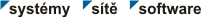
Genie Timeline
Mějte záložní plán
Genie Timeline is an easy to use on-site backup solution that provides real-time backup for newly created and modified data. Viewing data in the backup is seamlessly integrated with Windows functionality to provide familiarity to users’ experience; thus providing ease of use. Users setup the backup; which takes less than a minute, and never have worry about backups as everything is performed in the background without ever noticing.
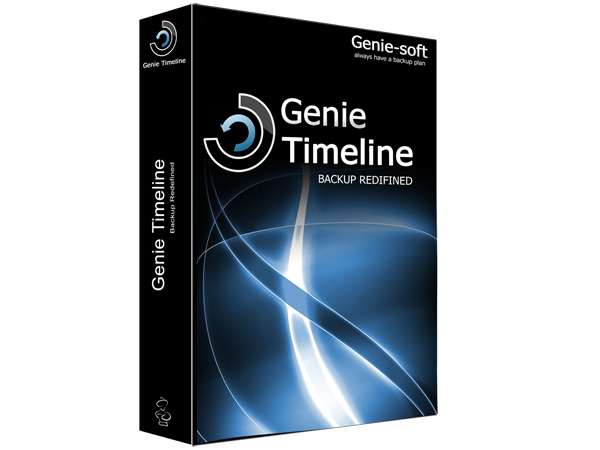
Key Features:
- Continuous Data Protection: Supports non-stop backup of your photos, music, videos, documents, files and folders
- Windows 7 Support: Genie Timeline is compatible with Windows 7 and integrated with Windows Explorer
- 3 Simple Steps: Just set it and forget it! It predefines what data should be included in the backup and recommends which drives are best for backup destination.
- Multiple File Versions: Go back in time to any previous file version and recover your file just as it was in the past.
- Incremental Backup Genie Timeline supports block level backup which means only exact file changes are taken so you save space and time.
- Plug & Protect: On its own, Genie Timeline detects whether wireless/wire backup devices are in range and automatically reconnects to keep you protected at all times.
- Automatic Purging: If the drive starts running out of free space, Genie Timeline will automatically delete (purge) old versions of files to free up space.
- Computer Resource Friendly: The software is minimized to tray working silently in the background while using minimum system resources.
- Protection Level: Offers real-time notification on level of protection.
Features in Genie Timeline:
• Real-time continuous backup
• 256-bit AES encryption
• Dynamic Block Level Backup
• Easy to use Interface
• Fully integrated with Windows
• Backup to Local and remote locations
• Free Genie Account for Email notifications
• Protection Level
• Pop-up notifications
• Detect and restore missing files on your computer
• Resource Friendly
• Easy to use Genie Timeline Drive
Genie Timeline @ Work
Working silently in the background, Genie Timeline stays out of your way working as follows:
1. User performs 3 simple steps in configuring the backup: Setup backup location, select data to backup, and set security.
2. Genie Timeline monitors the changed and added files
3. Every half hour, file changes and new files are backed up with compression and encryption; (if selected by user)
4. PST (Outlook) files changes are taken into backup using Genie Dynamic Block Level Technology to save space and bandwidth
5. Half hour versions are kept for the last 48-hours, daily versions for the last week, weekly versions for the last month, and monthly versions afterwards
Genie Timeline Benefits
• Go back in time to view or restore data using the fully integrated Windows Explorer timeline drive that also allows you to view files without the need for the backup drive to be attached
• View and restore missing files in the actual location that should be on your computer
• Backup file changes for large Outlook email files
• Restore old backups stored in a different location
• Backup most important data with “Preselected data” or Smart Selection that will restore regardless if the user is changed or the user has migrated to a different Operating system
• Work on your schedule without computer slowdown
• Add files to backup with a simple right-click on the actual file or folder
• Send weekly status of the backup via email and when errors occur
• Resumes backups silently when drive or network is reconnected smoothly and without any interruption
Genie Timeline in Depth
Dynamic Block Level Technology:
Genie Dynamic Block level technology backs up file changes and not the whole file at a high level of accuracy with the following advantages:
1. Works onsite and offsite allowing the technology to be implemented in local media backups and online backup
2. Can pickup changes even if the previous backups do not exist on the location, enabling multi-media spanning
3. Does not have a fixed block size, with complex algorithms the block change size is determined base on file type and size
Continuous Data Protection:
1. Accurate detection of actual changes of files as soon as it is written to the harddisk
2. Smart multiple change eliminator where file that has been changed multiple times will be backed up once, saving space and unwanted file change versions
3. Monitors all file changes regardless the type, like large databases and Outlook email files, providing continuous protection to all files
Backup Engine:
1. Efficient. Performs compression to all files and 256 AES encryption if selected by user
2. Uses Volume Shadow Copy only when necessary for backup of locked files
3. Provides protection level percentage based on how many files are included in the backup and the backup size. This is an indicator of the backup status and health
4. Picks off at the byte it left off at when the backup is paused or interrupted with a shutdown
5. Backs up file changes every hour; can be modified to longer or shorter periods in advanced versions, to accustom users needs
Missing Files Detection
Genie Timeline can detect missing files that were mistakenly deleted with a right click of the folder or any location inside the folder. With this technology, users can restore any file version mistakenly deleted to the location it belongs to.
Timeline Virtual Drive
Genie Timeline is fully integrated with Windows Explorer to familiarize the backup experience with Windows where you can:
1. Simply use the timeline slider to reverse back in time to view how their data was like at that time
2. View any file without the need to restore
3. Restore data to original location or other locations
4. Drag-drop files to any location
5. Search for data with enhanced, fast search engine that will show results in an instant
Version Control
Genie Timeline keeps:
• Half hour versions for the last 48-hours
• Daily versions for the last week
• Weekly versions for the last month
• Monthly versions afterwards
Because:
• You’ve deleted something that was very important.
• You don’t know what files to include in your backup.
• You don’t know how often you should perform backups.
• Performing backs up takes too much of your time.
• You’re not technical savvy.
• You don’t know where to backup.
• You forget to backup your data leaving yourself prone to data loss disasters.
Because Simply.. Your data is your life!
What Genie Timeline can do for you?
• Easily detect and recover deleted files with a rightclick.
• Includes your most important files by default.
• Automatically run backups every hour.
• Set it and forget it so you wont have to think of it.
• Set up a backup plan in just 3 straightforward steps.
• Recommend destinations for backup location.
• Runs automatically and silently detecting any file changes.
Srovnání funkcí Timeline a Time Machine
Demonstrační video na YouTube
 Úvod
Úvod Úvodní stránka
Úvodní stránka Zpět
Zpět









